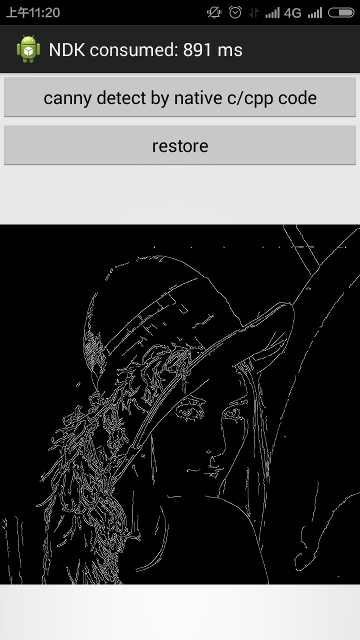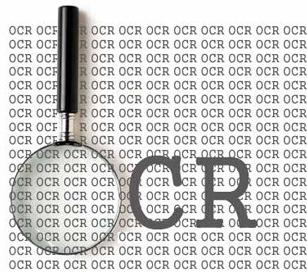
OCR Demo
Android OCR Demo is a simple Android app that shows how to do OCR on Android platform. You could follow this simple example and develop your non-trivial OCR Android app. This OCR demo use Tess-two as OCR library then we don't need to care about native code.

NDK Demo
Android NDK demo is a simple Android app that shows you how to develop native code by NDK, and it also shows you how to compile your native code, how to use native code in Android project, how to pass parameters between java and native c/c++ code.
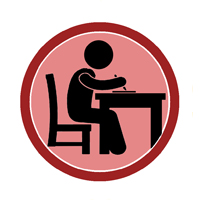
ASM Demo
Android ASM demo is a relative complex Android app that shows you how to face detection on Android platform by OpenCV, how to develop native code by NDK, how to do ASM landmarks location by Stasm package, it also shows how to do these jobs efficiently by Thread and AsyncTask.
Android OCR Demo
Simple app shows you how to do OCR on Android platform
1. This project use tess-two project to do OCR, using tess-two project make it simple to develop OCR Android project, you don't need to do any native coding and compiling work, just reference this project and use it as java package.
2. Currently this Android OCR Demo support 2 languages: English and Chinese, effect for English is better than Chinese. If you want to do other language OCR, please goto tesseract-ocr project and download the trained model for your specific language, or you could train your OCR model yourself, but model training is non-trivial task.
3. Alought OCR is developed by c, by using tess-two project, you don't need to care about Android hardware platform (armeabi, armeabi-v7a, mips, x86), usually for NDK development, hardware platform is really trivial thing you need to care about.
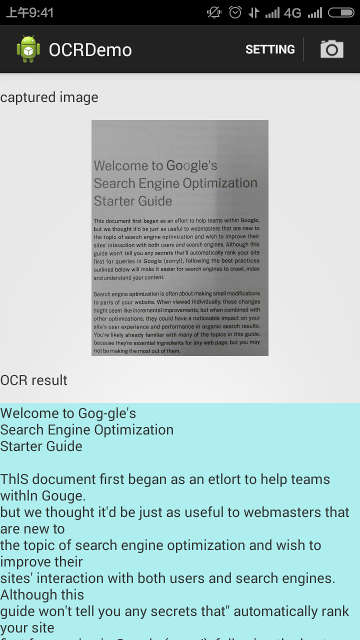
Android NDK Demo
Simple app shows you how to develop native c/c++ by NDK on Android platform
1. This project is really a simple demo project that shows you how to configure native code development and how to develop native code in c/c++, how to compile native code by NDK, how to call native code in Android project by JNI.
2. The main purpose of this project is give you an example that showing how to configure NDK development environment. Please goto NDK Demo to see the detailed setup instructions.
3. In order to develop your customized Android app by native code, you need to understand basic mechanism of JNI.